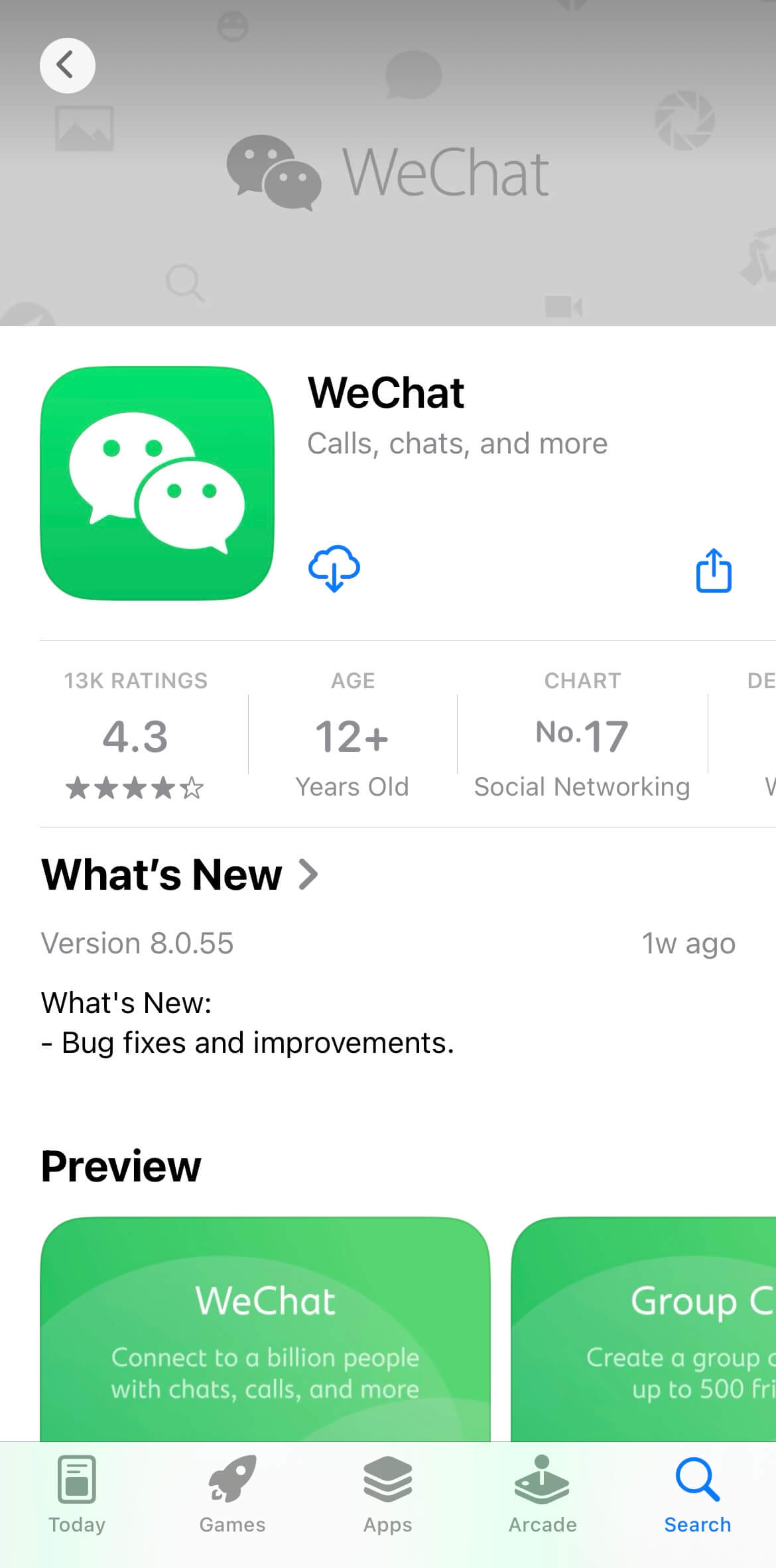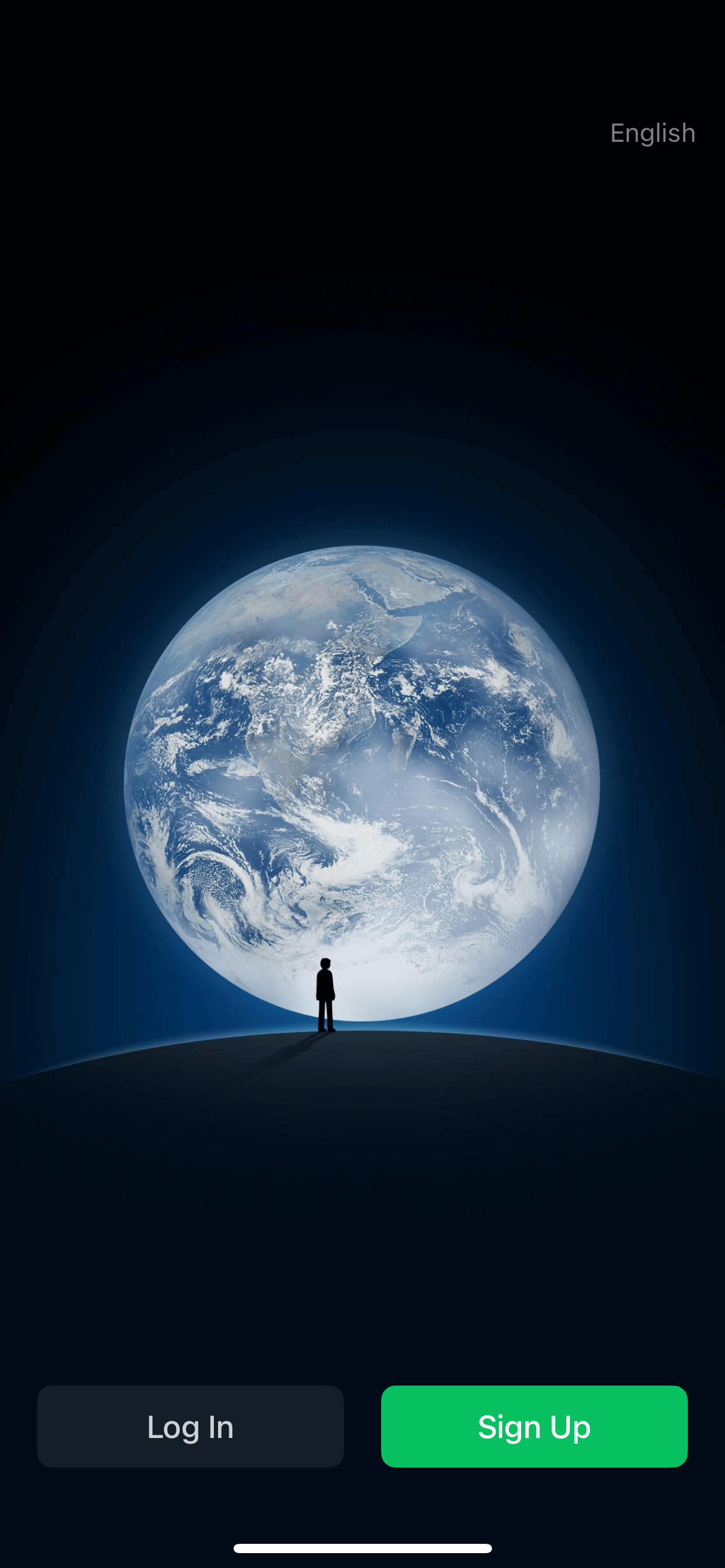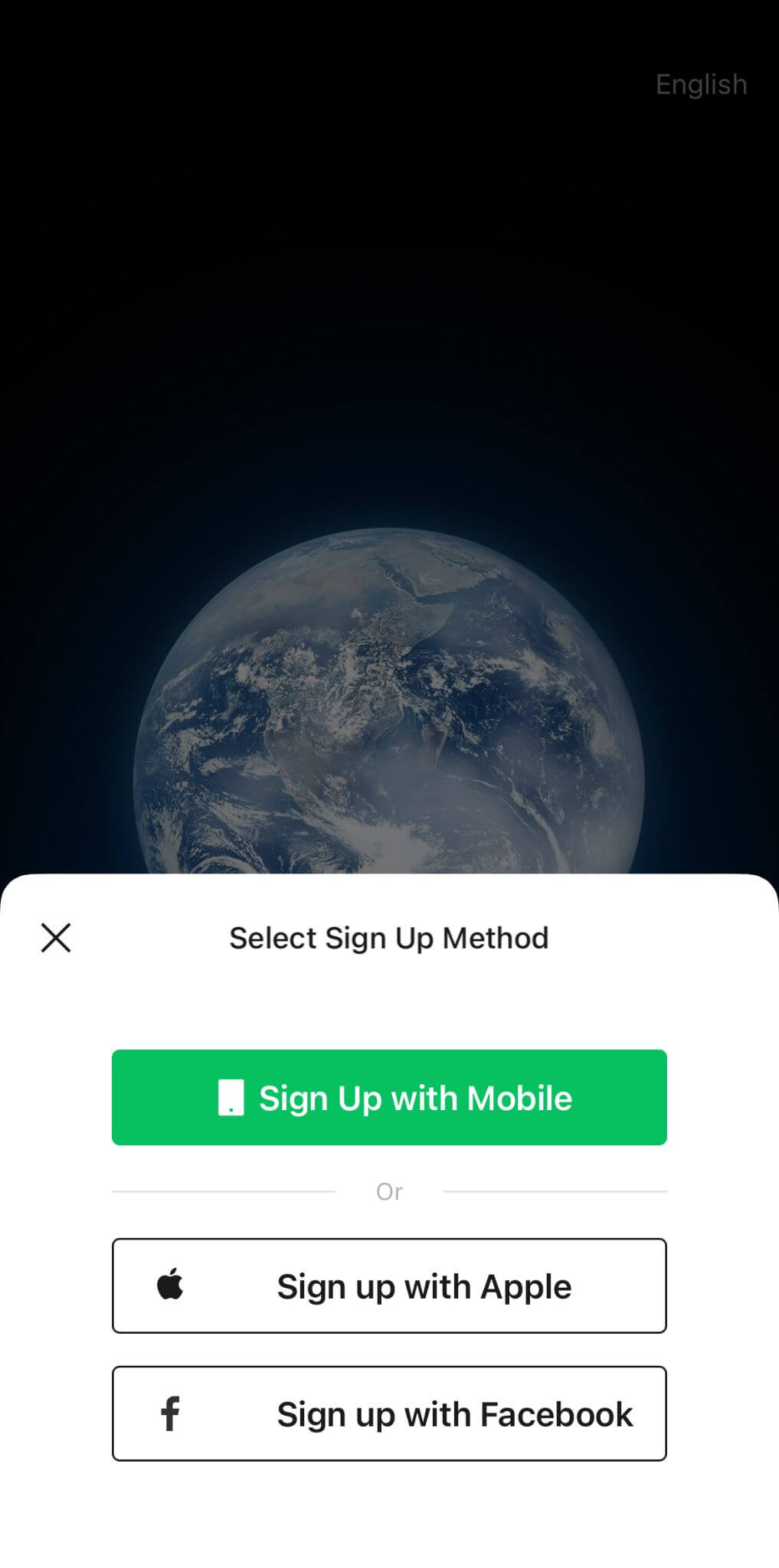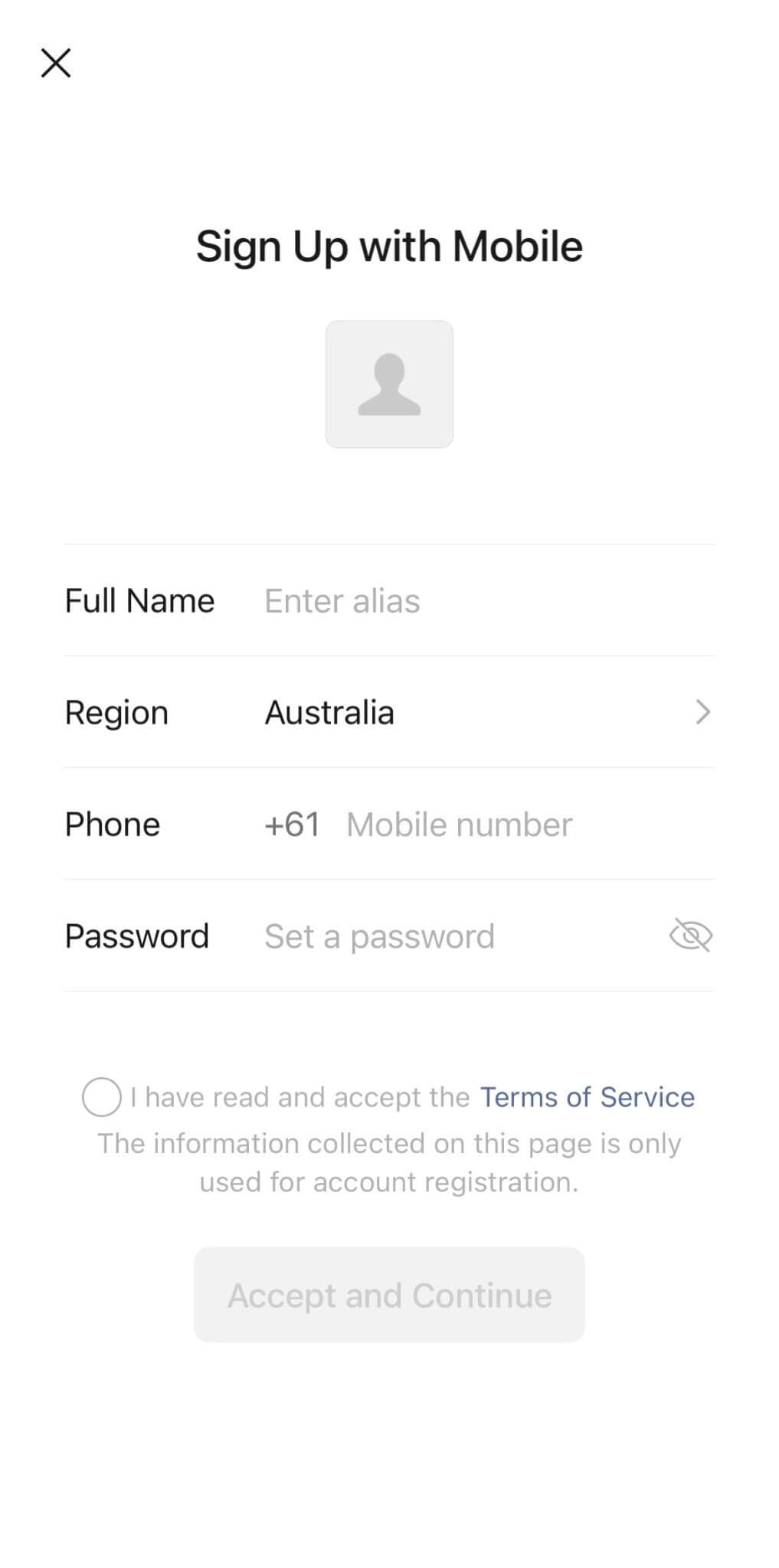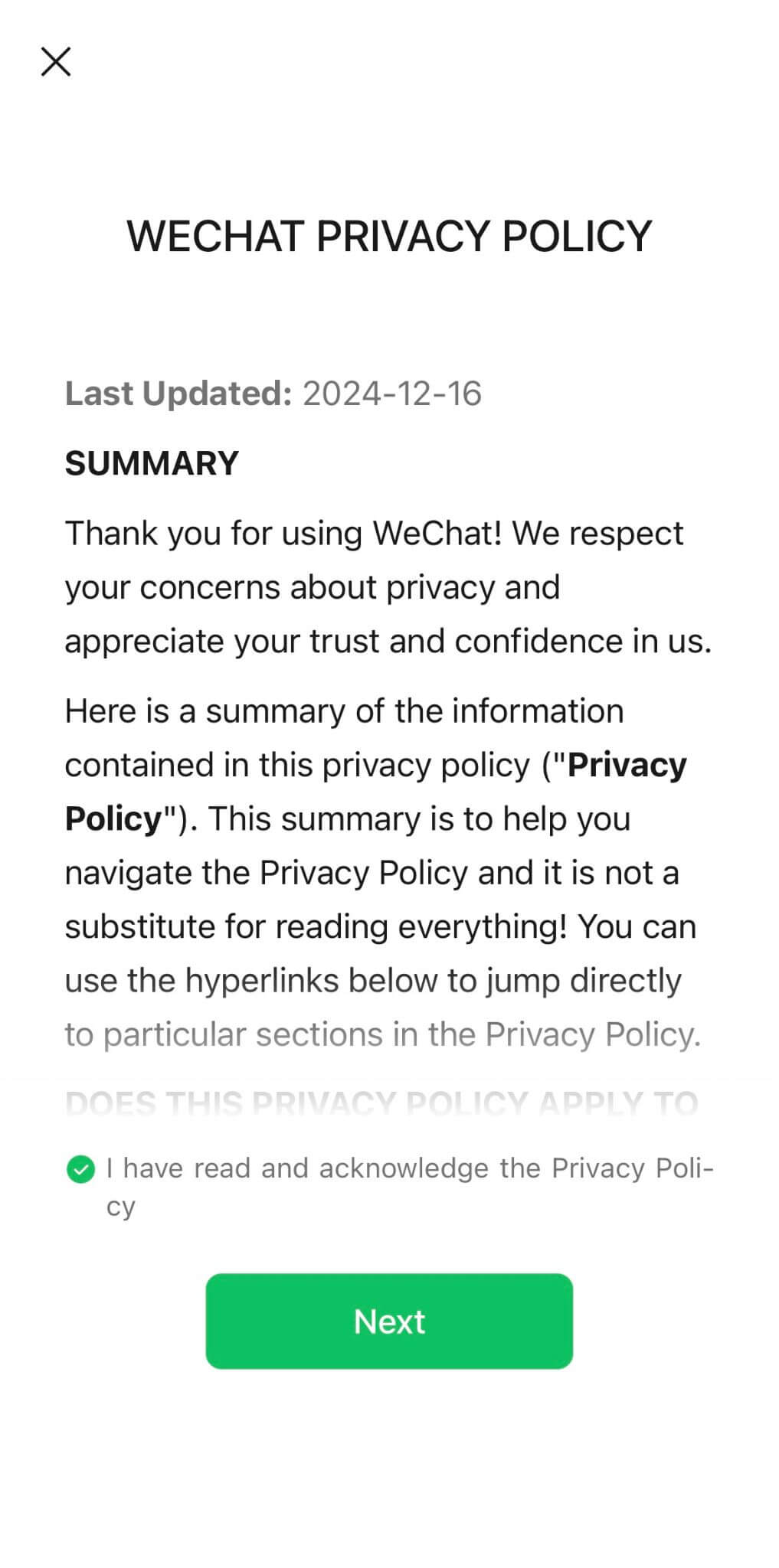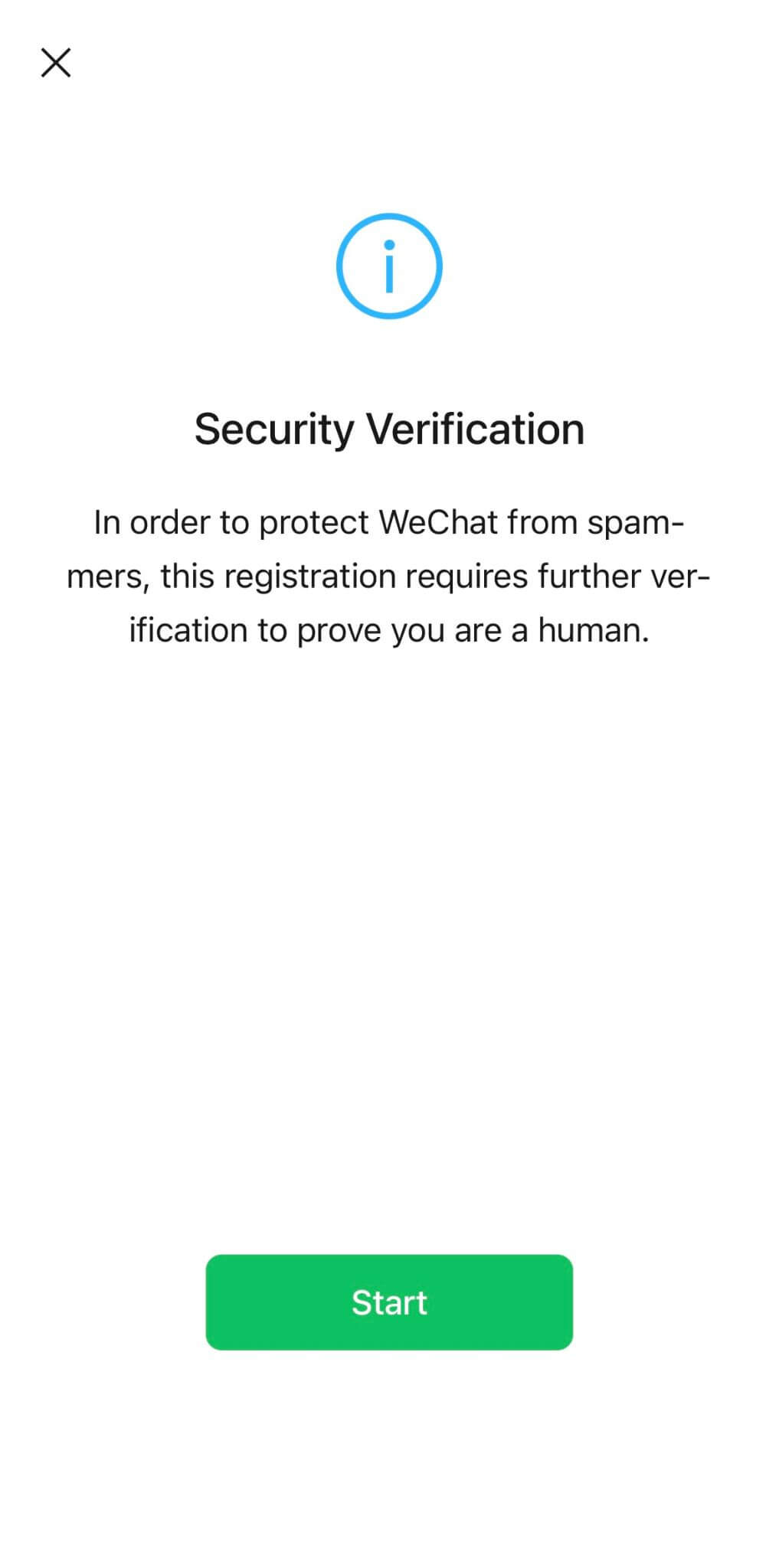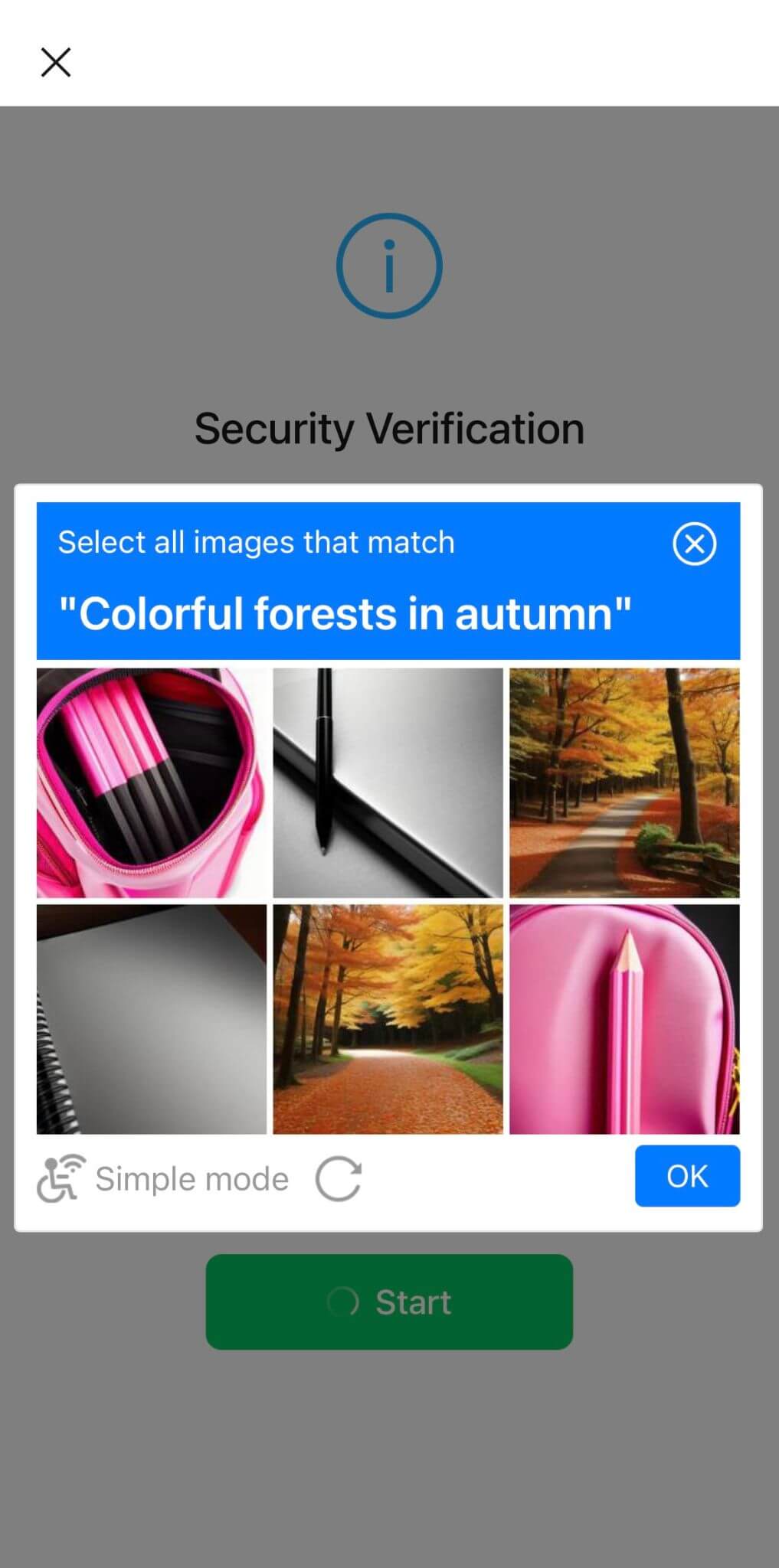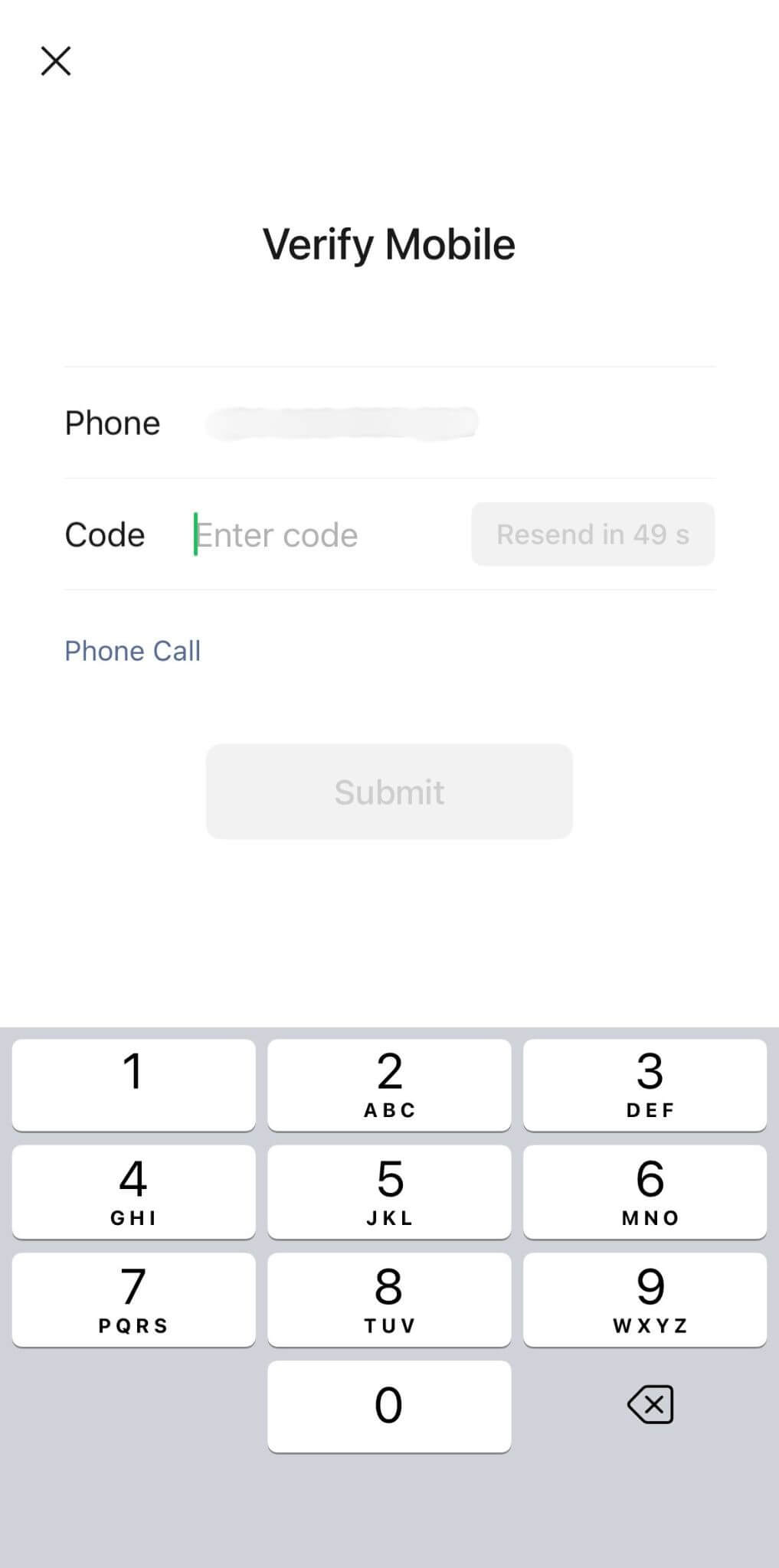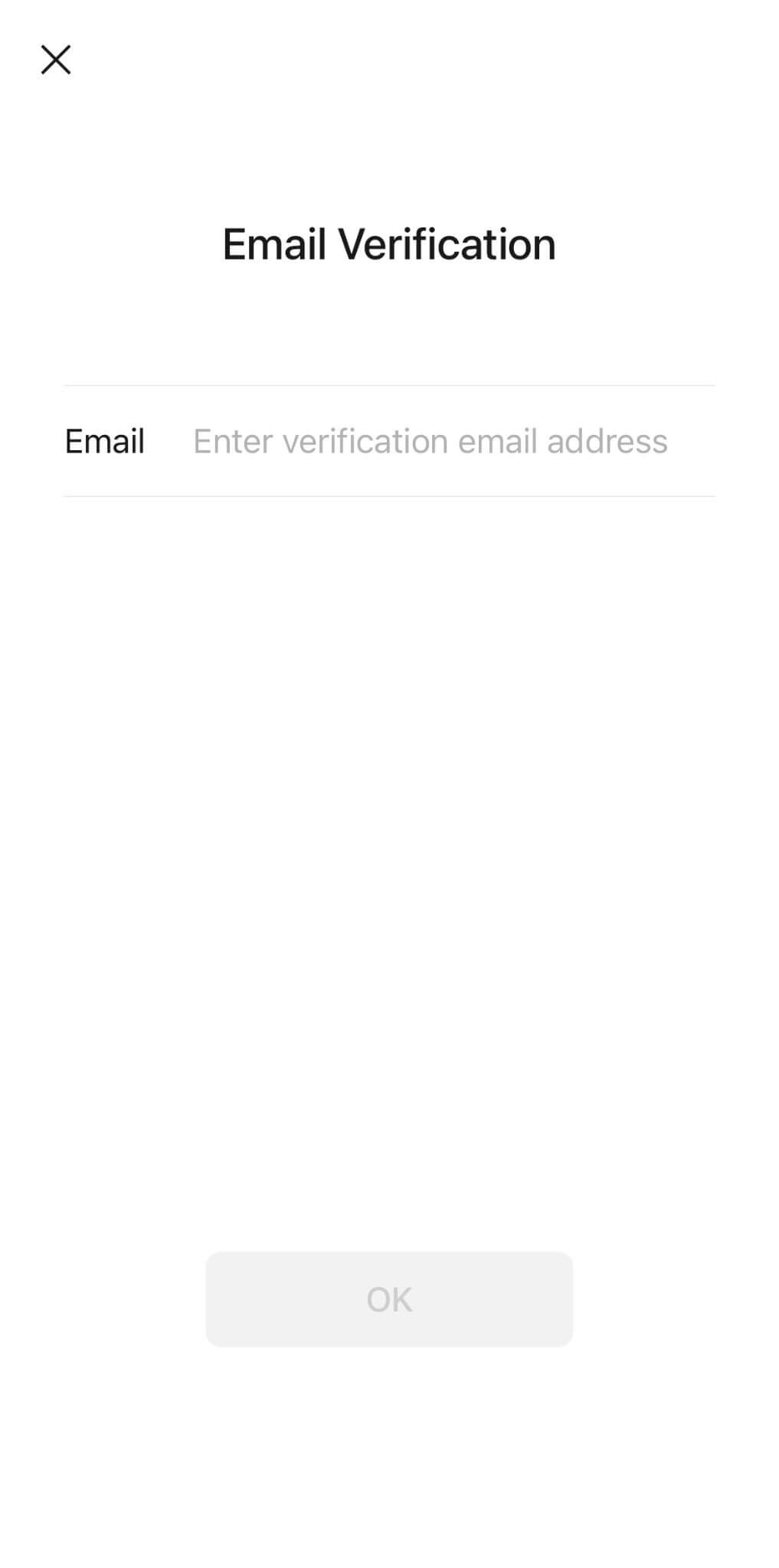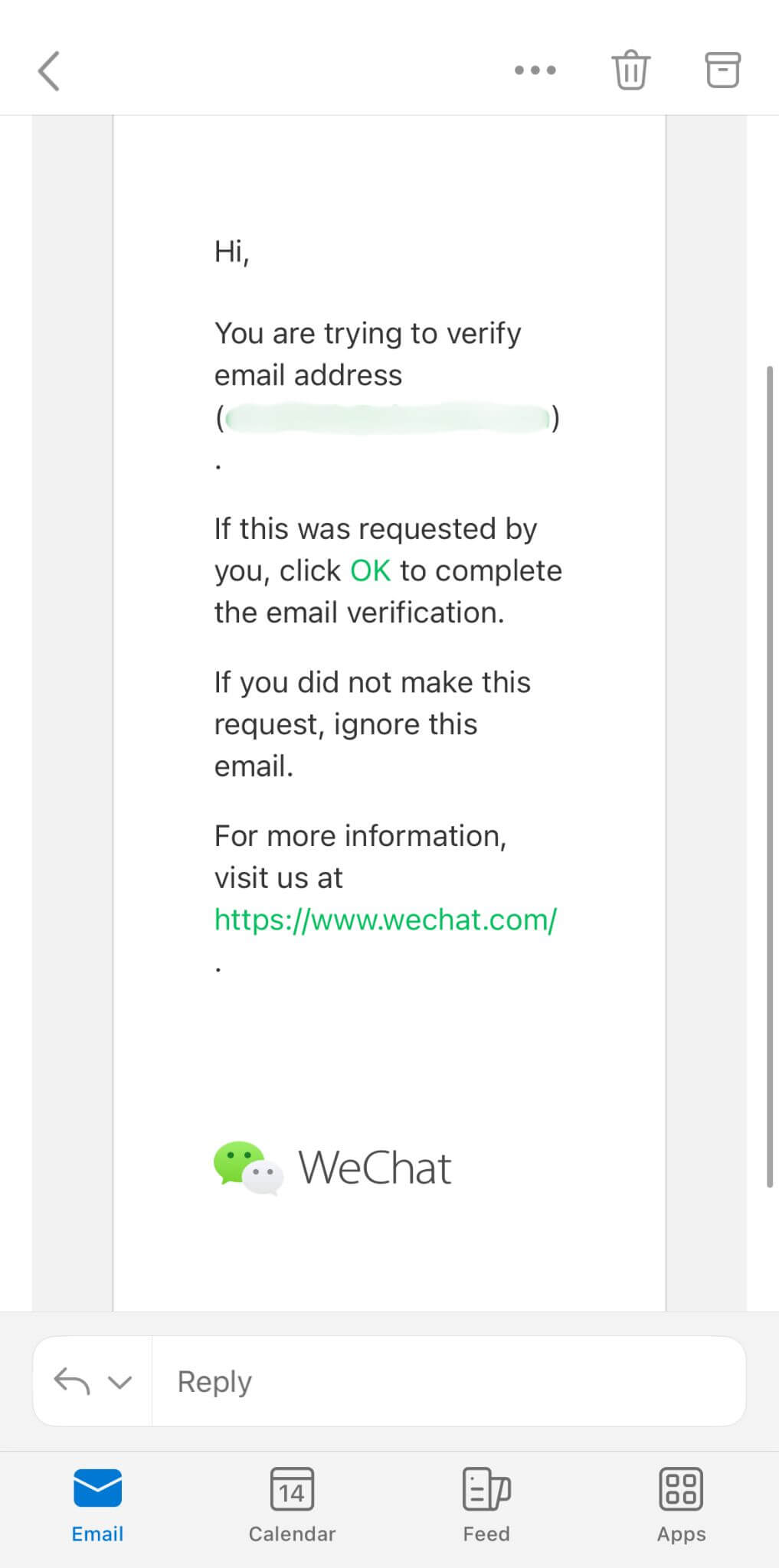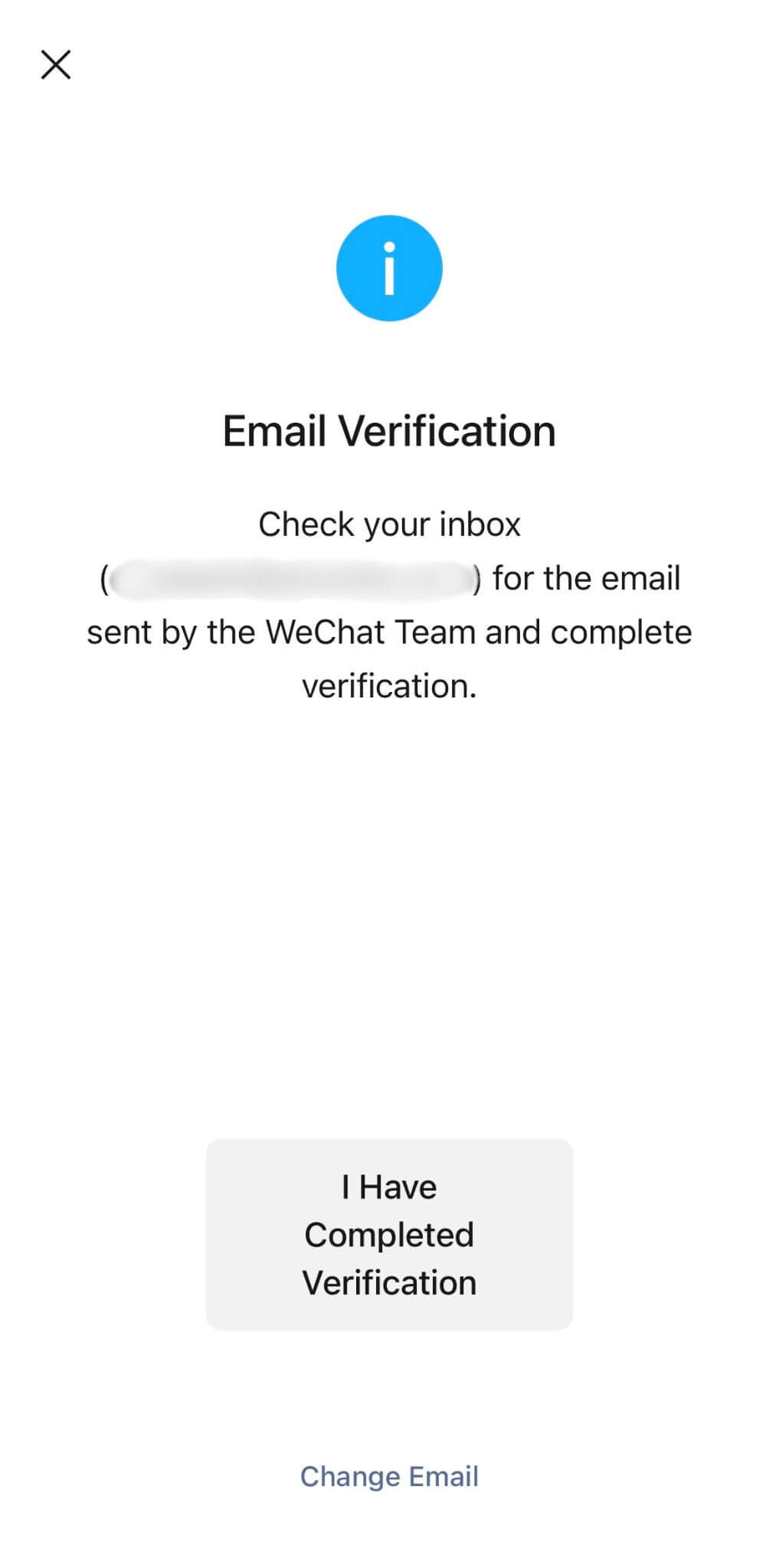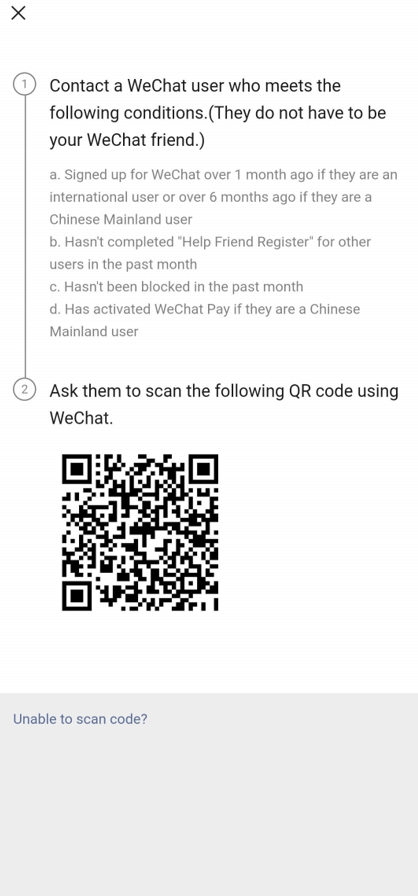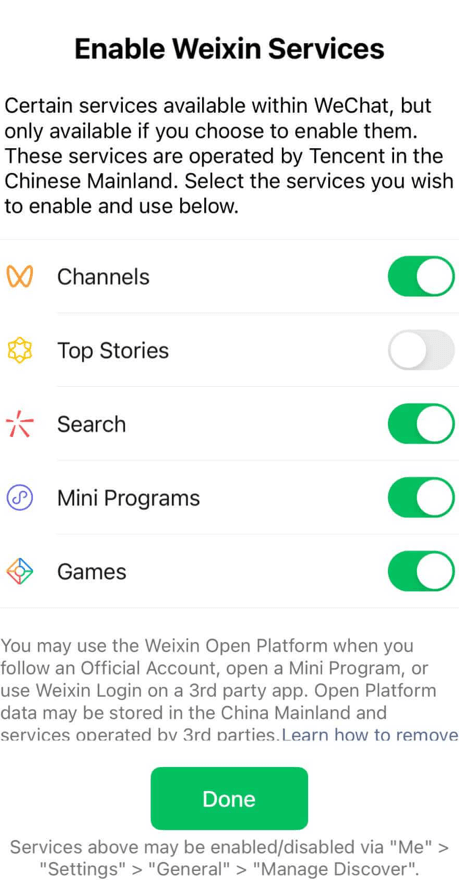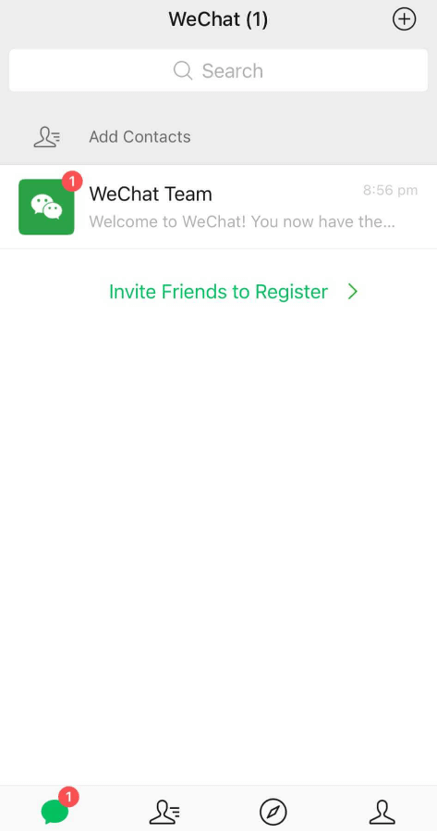How to sign up for a WeChat personal account in 2025
This article shows you how to sign up for a WeChat personal account.
You can also learn how to set up an official WeChat account for your brand.
Before you start: In some cases, as part of the security verification process, you may be prompted to locate a WeChat user who:
- Has signed up for WeChat over a month ago if they are an international user or 6 months ago if they are a China mainland user
- Hasn’t completed ‘Help Friend Register’ for other users in the past month
- Hasn’t been blocked from WeChat in the past month
- Has activated WeChat Pay if they are a China mainland user
This user has to scan a QR code on your phone using WeChat within 10 minutes in order to complete the sign-up process, so it will be handy to have a WeChat user who fulfils the criteria above nearby if you need to verify in this way.
Here’s a step-by-step account of how to sign up to WeChat.
1. Download the WeChat app from the Apple App Store or Google Play
Search ‘wechat’ on your preferred app store and download the app to your mobile phone.
Note, it is not possible to sign up for WeChat via a computer – it must be done on your mobile phone.
2. Open the WeChat app and select ‘Sign Up’
When you select Sign Up, you will be given two options: ‘Sign up with mobile’ and ‘Sign up with Facebook’ if you have an Android. If you have an iPhone you will be presented with a third choice, to "Sign up with Apple".
We strongly recommend selecting ‘Sign up with Mobile’, as signing up with Facebook or Apple is far more complicated, and you will still need to provide your mobile phone number even if you select this option.
3. Insert your details
Insert your full name, region (if not already filled in), mobile phone number and password – these fields must be completed before you can proceed.
Note: only one account can be registered to a mobile phone number.
There is also an option to add a profile picture at this point, but this is not necessary to complete the process.
Check the box next to ‘I have read and accept the Terms of Service’, then click ‘Accept and Continue.’
4. Agree to WeChat's Privacy Policy
The next screen is WeChat’s Privacy Protection Summary. You are not required to read this in its entirety before accepting, but we would recommend at least giving it a quick scan.
Check the box next to ‘I have read and agree to the above terms’, then click ‘Next’.
5. Complete the first part of the security verification process
In order to ensure you are a genuine user (and not a bot), WeChat requires users to complete a three-part security verification process. Click ‘Authenticate’.
The first part of the security verification process simply requires you to drag the slider in order to fit the puzzle piece into the image. Ensure you do this in a timely manner, as the length of time it takes you to complete this process is part of how they check the user is human.
6. Verify your phone number
The next step requires you to verify your mobile phone number. At this stage, an SMS will automatically be sent to your phone containing a 6-digit verification code. Enter this code, then select ‘Submit’.
7. Verify your email address
The next step requires you to verify your email address. Once you enter your email address, you will receive an email from WeChat in your inbox. Click "OK" on the email to verify your email. Then go back to the WeChat app and click "I Have Completed Verification" to continue.
7. For some applicants you will need to ask a WeChat user to scan the QR code on your phone
This is the hardest step of the sign-up process. As noted above, we strongly recommend you find a WeChat user that fulfills the criteria listed at the begin of the article before starting this process, as it may be difficult to find an eligible user, and this step is time sensitive.
Assuming you have managed to find such a user, ask them to scan the QR code provided using WeChat.
8. Enable Weixin services
Choose which Weixin services you'd like to access via WeChat by toggling each option on.
Channels is WeChat's equivalent of Douyin or Tiktok, where users can share short-form video content.
Top stories provides users a curated selection of articles and videos recommended by the WeChat algorithm.
Search is WeChat's dedicated search engine that allows you to look up information within the WeChat ecosystem.
Mini Programs and games are lightweight applications embedded into the WeChat app that providers users more services and content e.g. online stores, without the need to download separate apps.
Once you have selected which services you want, click 'done'.
Once you’ve completed this, you will be taken to your WeChat ‘Chats’ screen, where you will see a welcome message from WeChat.